In this episode of the TeacherCast Podcast, we welcome Justin Chando from Microsoft Teams and Joey from Flipgrid on the podcast to talk about how to create a seamless digital classroom using collaborative tools found in Office365.
In this episode, we discuss:
- What’s new in Microsoft EDU?
- #Flipgrid FeverSummer Conference
- What’s new in Flipgrid
- Being a part of the MicrosoftEdu Family
- What can teachers expect from Flipgrid in 2018-19?
- What’s new in Microsoft Teams
- The Microsoft Innovative Educator Community
- Creating a Digital Classroom with MicrosoftEdu and Office365
- Creating the future with help from the presentWorking with teachers to shape the future of Office Apps
What is Flipgrid?
Created a few years ago in Minnesota, Flipgrid is a video platform that allows students and teachers to share ideas and learn together. Building on the concept of personalized learning, Flipgrid has grown into the goto video learning platform in more than 150 countries.
The mission of Flipgrid is to “Empower learners of all ages to define their voices, share their voices, and respect the diverse voices of overs.”
In a message heard around the world, Microsoft CEO Satya Nadella announced that Flipgrid would be joining the Microsoft family on June 18.
How can I learn More about Flipgrid?
The educator community for Flipgrid is VERY active in sharing great resources and providing help and feedback for those who are new to the platform.
Flipgrid is the leading video discussion platform for millions of PreK to PhD educators, students, and families around the world. Flipgrid promotes fun and social learning by giving every student an equal and amplified voice on the topics you define!
- www.Flipgrid.com
- @Flipgrid
- http://facebook.com/flipgrid
- http://facebook.com/groups/flipgrideducators/
- http://vimeo.com/flipgrid
Follow our Podcast
- The TeacherCast Educational Broadcasting Network | @TeacherCast
- iTunes: http://www.TeacherCast.net/MIEAudio
- YouTube: http://www.TeacherCast.net/MIEVideo
- Show Notes: http://www.TeacherCast.net/MIESpotlight
- The TeacherCast Educational Broadcasting Network | @TeacherCast
Follow our Host
- Jeff Bradbury | @JeffBradbury
Explore these Resources
In this episode, we mentioned the following resources:
- The Educators Guide to FlipgridTwitter.com/KarlyMoura
- Twitter.com/seanjfahey
- Grid Guides
- #FlipgridFever (on Twitter)
- Flipgrid now a featured integration for Microsoft Teams
- Teams / Flipgrid PDF
- Video: How to Use Flipgrid in Microsoft Teams
- www.Office.com/Teacher
- www.Teams.Microsoft.com
Join our PLN
Are you enjoying the TeacherCast Network, please share your thoughts with the world by commenting on iTunes today? I enjoy reading and sharing your comments on the podcast each week.
Let’s Work Together
- Host: Jeff Bradbury @TeacherCast | @JeffBradbury
- Email: info@teachercast.net
- Voice Mail: http://www.TeacherCast.net/voicemail
- YouTube: http://www.TeacherCast.net/YouTube
- iTunes: http://www.TeacherCast.net/iTunes
Check Out More TeacherCast Programming
- TeacherCast Podcast (http://www.teachercast.net/tcp)
- Educational Podcasting Today (http://www.educationalpodcasting.today)
- The TechEducator Podcast (http://www.techeducatorpodcast.com)
- Ask The Tech Coach (http://www.AskTheTechCoach.com)
View LIVE Professional Development from TeacherCast
- Join us LIVE every Tuesday at [8:00] PM EST: http://www.TeacherCast.tv
Need a Presenter?
Jeff Bradbury (@TeacherCast) is available as a Keynote Speaker, Presenter, or to Broadcast your conference LIVE!